Introduction
The project uses a program (written in PERL) to send commands and process returned data. It also displays data graphically using Tkx.Why PERL?
Why not? Perl can do everything I needed to do. (Python or Java could also have been used.)Which Computer System?
The project was developed on a Windows 7 system. (A Linux or Macintosh system could also have been used.)Which Perl?
There are several Perl implementations available. ActivePerl from ActiveState was used because:- ActivePerl Community Edition is free
- ActivePerl runs on multiple systems
- ActivePerl is easy to install
- ActivePerl comes with several useful modules pre-installed
- Tkx is part of the standard installation
- A Win32::SerialPort module is available
Why Tkx and not Tk?
Tkx is included in the ActivePerl installation. Tk is not.
CPAN Tkx Documentation
See the web for more Tkx information and resources
Win32::SerialPort
CPAN Win32::SerialPort Documentation
Setp 1 - Download and install ActivePerl
Download and install ActivePerl from here.Step 2 - Use the Perl Package Manager to install the Win32::SerialPort module
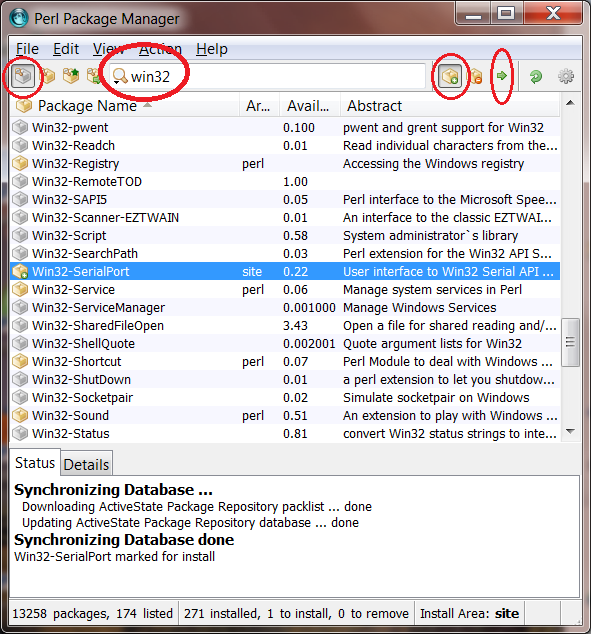
Note: Place the cursor over the circled areas to see what they do.
Test Programs
It is always a good idea to test functionality in small programs to make sure it works as expected. It also makes debugging easier.Do not ASS.U.ME!!
Several Perl programs (scripts) were written to test and verify ActivePerl's capabilities. There can be found here.