Links
Node-RED editor (home)
Node Red MQTT on the Raspberry Pi
(YouTube)
IoT server: Mosquitto and Node Red on Raspberry Pi
Node-RED Cookbook
Top 5 Node-RED Core Nodes
Raspberry Pi with Node-RED Tutorial #1 – First Test
(YouYube)
Raspberry Pi with Node-RED Tutorial #2 – Make a user interface
(YouTube)
Raspberry Pi with Node-RED Tutorial #3 – unix command with exec node
(YouTube)
Raspberry Pi with Node-RED Tutorial #4 - interacting with Arduino UNO
(YouTube)
Raspberry Pi with Node-RED Tutorial #5 – backup and import a project
(YouTube)
Raspberry Pi with Node-RED Tutorial #6 – Don’t forget to set a password!
(YouTube)
Raspberry Pi with Node-RED Tutorial #7 – HTML & CSS Create your website
(YouTube)
YouTube Tutorial (old but informative)
Intro to Node-RED: Part 1 Fundamentals
Intro to Node-RED: Part 2 Best Practices
Intro to Node-RED: Part 3 Advanced Nodes
Install Node-RED
cd /etc/apt/preferences.d/ ls sudo rm nosnap.pref # if it exists sudo apt update sudo apt install snapd cd ~
sudo snap install node-red
Install Node-RED Dashboard Nodes (optional)
1. Go to "Manage Palette" menu
2. Select install tab
3. Search for "dash" and locate "node-red-dashboard"
4. install "node-red-dashboard"
5. Restart Node-RED
URL to access the dashboard → localhost:1880/ui
Node Red Dashboard Basics (YouTube)
First Node-RED Flow
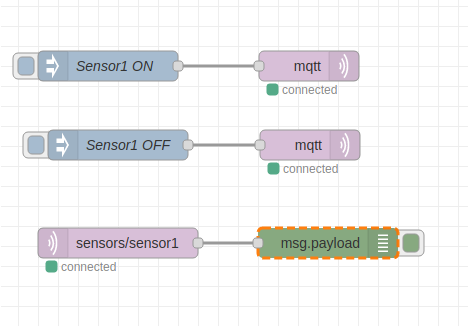
From:
MQTT Publish and Subscribe Using Node Red
(YouTube)