Introduction
You can draw an ellipse by drawing a circle tilted towards or away from the viewer.
Project #1
Draw an ellipse in the x,y plane (z = 0).
- circle radius = 200
- tilt angle = °30.0, °60.0, °90.0
- x = [0,25,50,75,100,125,150,175,190,200]
Why 190? It doesn't fit the pattern.
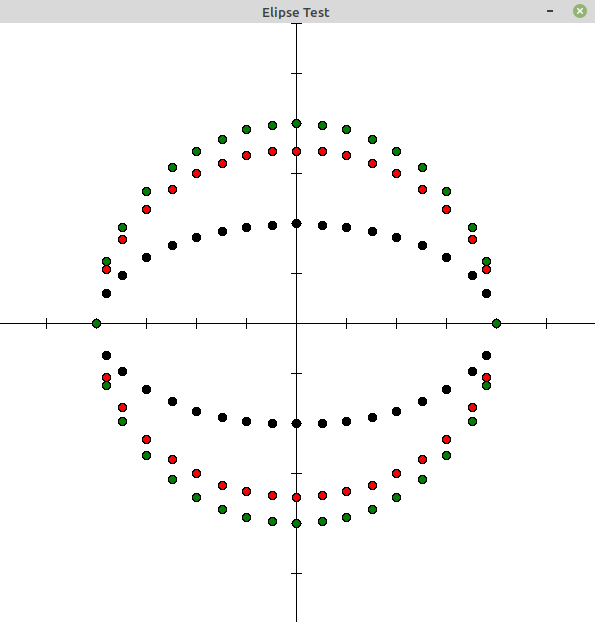
Project #2
Create and interactive program to draw an ellipse in the x,y plane (z = 0). Ask the user to input:
- circle radius
- x coordinate draw interval (x = 0 to radius)
(distance between x coordinates to draw. e.g. 0,5,10,15,10...) - tilt angle
Design Notes, etc.
1. Because we are drawing individual pixels, round x,y coordinates to integer values.
2. You only need to calculate 1/4 if the points on the surface of the ellipse. The ellipse is symmetrical around the x and y axes when drawn in the xy plane (z = 0).
+y
|
(-x,y) | (x,y)
|
-x --------+-------- +x
|
(-x,-y) | (x,-y)
|
-y
3. Pseudo code - draw an ellipse
Note: This code tilts the circle around the X axis.
win = create_a_drawing_window() for x in [0,1,2,3,4, ..., r]: y = calculate_ellipse_y_coord(x,r,θ) draw_a_point(win,x,y) draw_a_point(win,x,-y) draw_a_point(win,-x,y) draw_a_point(win,-x,-y)
4. The X coordinate should never be larger that R.
Graphics Library
Use graphics.py to draw the ellipse.
Click HERE
 for more information.
(download, install, documentation, ...)
for more information.
(download, install, documentation, ...)
Circle Equation with Radius R
Ellipse Equation with Radius R and Tilt Angle θ
or
x2 + y2/cos2(θ) = r2
or
y2 = cos2(θ) * (r2 - x2)
Equation From: Calculating angle of circle to produce given ellipse