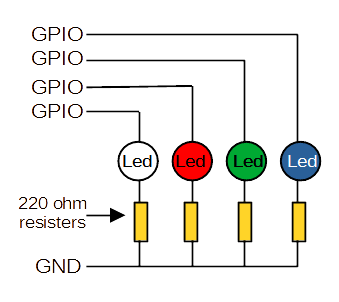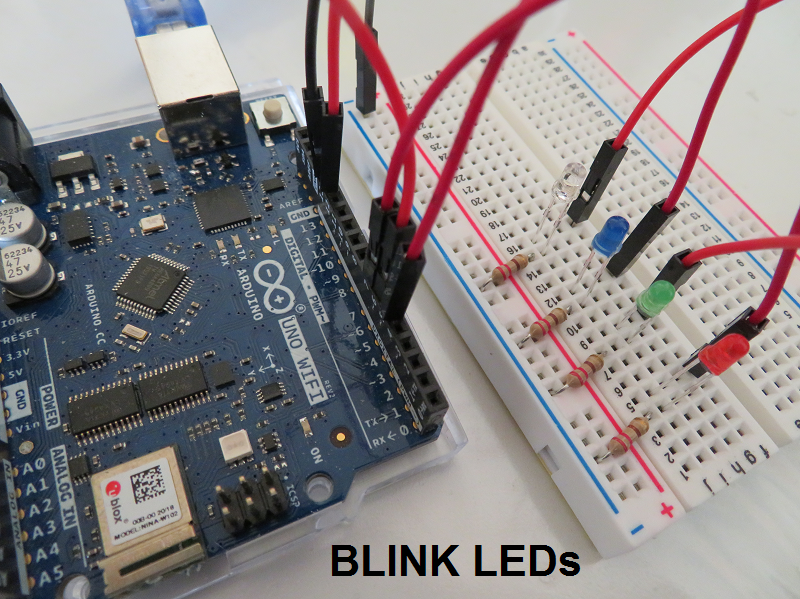Introduction
Now that you have gotten the onboard LED to blink it is time to blink external LEDs. See the Circuit Diagram below.
You will need to purchase
- several LEDs of different colors
- several 220 ohm resisters
- a small electronic breadboard
- several breadboard jumper wires
Depending what type of ESP32 board you have purchased, soldering GPIO pins onto the board may be required. Purchasing one with the pins already soldered is better.
Note: The GPIO pins plug into a standard breadboard for testing/experimenting.
Project #2
Program an ESP32 micro-controller to blink external LEDs using Python.
Use several color LEDs and blink them in different patterns and durations.
Because the ESP32 is low powered, only use 1 to 5 LEDs and light only 3 or 4 at a time. (I have read how many LEDs an ESP32 can safely power, but I don't remember where. This is a good research project. One solution is to use a separate power supply for the LEDs which increases the complexity of the electric circuit.)
Project #3
Write a program that runs on the ESP32 that waits for a message/command.
Write another program that allows the user to send messages/commands to the ESP32 telling it which LEDs to blink and their duration. Should it use a menu?
Note: you must define the message/command format.
Circuit Diagrams
Arduino Example Circuit Diagram