Introduction
Adding equations/formulas to Web pages can be a problem. LaTeX can render nicely formatted equations/formulas as images that can then be inserted into web pages.
Note: LaTeX can be used for much much more.
Using LaTeX
Step 1: Using an editor create a LaTeX (*.tex) file. There are many editor available; some are LaTeX specific with builtin viewers.
Step 2: Compile the (*.tex) file and output the results as a file (pdf, or image, or ...)
Project #1
Create the following equations/formulas as images using LaTeX. Add the images to the simple HTML web page below.
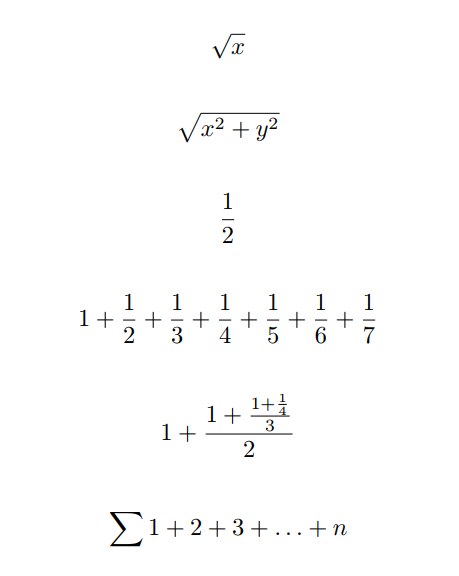
HTML Simple Web Page
LaTeX
(from: LaTeX Home)
People who use equations and formulae heavily often prefer to create content in LaTeX rather than a word processor. LaTeX is a publishing system based on the TeX markup language that accurately renders math and equations, which are often difficult to create in other applications.
Fortunately, converting from LaTeX to the current version of Hypertext Markup Language (HTML), HTML5, works well and allows assistive technologies to read the textual content in web browsers. However, HTML5 by itself can have problems properly displaying math and other equations.
